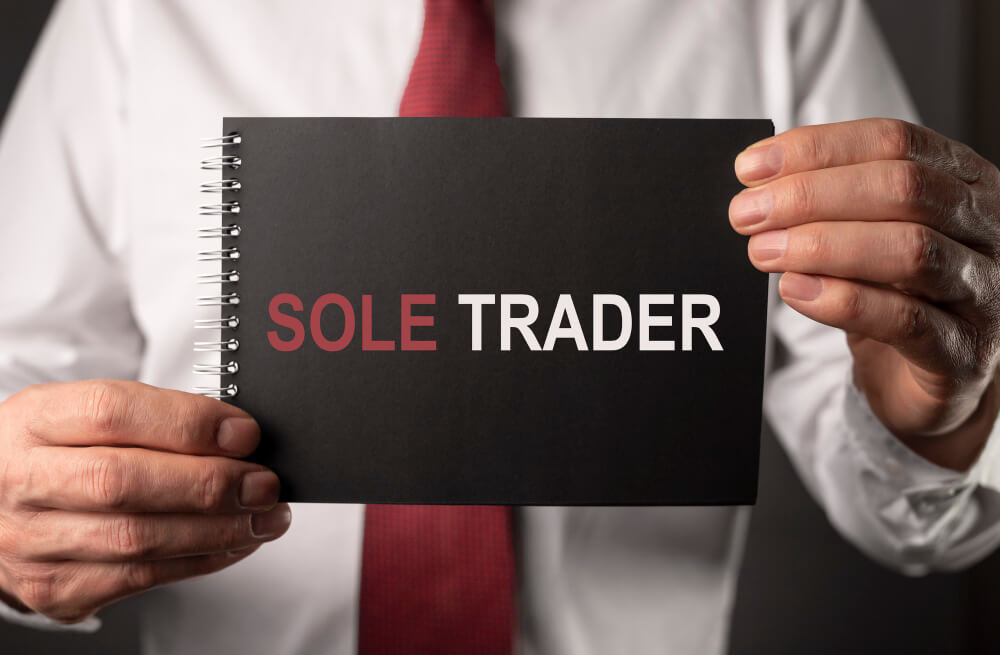It’s easy to assume that as SMEs, cyber attackers will simply look straight past your organisation.
Unfortunately, this isn’t true at all. The “not-much-to-steal” mindset that’s popular among small business owners is not only incorrect in today’s digital ecosystem, but it’s also unsafe.
That’s why we’ve put together this comprehensive UK cyber security guide to assist you in safeguarding your small business from digital threats.

Table of Content
What is cyber security?
Cyber security protects computers, data centres, mobile services, electronics, networks and business data from malicious attacks.
It has become incredibly prominent in recent years since all companies now collect, store and process an enormous amount of data.

A practical security approach has multiple layers of protection dispersed across the computers, channels, or information one intends to keep safe.
According to cybersecurity news, the typical cyber security salary UK ranges between £50,000 and £80,000.
What’s the impact of a cyber attack?
A cyberattack may severely impact your firm.
60% of small firms that are attacked; suffer a breach and shut down within six months.
While that may be the most tragic result of the attack, there are other results that your company could perceive, including the following:
- Financial losses from theft of bank details
- Financial losses from disruption of company
- Damage to your prestige after notifying customers their data was compromised.
5 Most popular cybersecurity threats to small businesses?
Here are a few of the most prevalent cyber security uk threats:
1. Malware
Malware is an umbrella term used to depict various malicious software, including spyware, malware and computer viruses.
This kind of cyber threat generally breaches a system through vulnerability, mainly by encouraging users to click on a link that automatically uploads software onto the desktop.
Malware can block users from obtaining sensitive information, collect information by snatching it from the desktop or render a system inoperable.
2. Denial-of-service attack
Denial-of-service (DoS) attacks target flood processes, data centres or networks with traffic to exhaust their frequency band.
When this occurs, individuals are not able to complete queries. If done by various devices, it is regarded as a distributed denial-of-service (DDoS) attack.
3. Phishing
Phishing attacks are the method of sending fraudulent communication systems that seem to come from a trusted source.
In the UK, it is generally done through email.
The primary objective is to steal sensitive data like credit card and login details or install malware on the victim’s device.
Phishing is a popular type of cyber attack that everyone should understand to defend themselves.
4. Brute force attacks
This type of hacking uses trial-and-error to guess login details and encryption keys or seek a hidden web page.
Hackers slowly try all possible combinations to discover a way into your network.
5. Ransomware
Ransomware is a sort of harmful malware. It is intended to extract money by blocking file access or the computer program until the ransom has been paid.
Paying the ransom to the attackers does not assure that you will be able to recover the documents.
5 Strategies to safeguard your company from cyber threats?
As a small company, you could feel helpless against cyberattacks. Fortunately, you can take measures to safeguard your company.
What you can do to get started is listed below.
1. Train your staff
Employees can leave your company vulnerable to an attack.
According to research, internal employees who intentionally or accidentally give cybercriminals access to your networks account for 43% of data loss.
Employee-initiated attacks could occur in a variety of circumstances. Consider providing your staff with cybersecurity training to help them defend against internal threats.
2. Backup your files regularly
Does your business maintain file backups? In the event of a cyberattack, data may be lost or compromised. If that occurs, can your company still run?
Given the amount of information you might store on computers and cell phones, most companies wouldn’t be able to function.
To assist, rely on a backup system that instantly duplicates your files to storage. You can use your backups to restore all of your files in the event of an attack.
Choose software that allows you to plan or automate the backup process so you don’t need to remember to do it.
Store copies of backup systems offline so they don’t become encrypted or unavailable if a ransomware attack damages your system.
3. Avoid using public Wi-Fi
Cyber security experts often provide information about the dangers of public Wi-Fi.
Public Wi-Fi networks are accessible to the general public in cafes, malls, airports, and public transportation.
It differs from private Wi-Fi, usually found in homes or offices (which are likely safer).
Without passwords and with more individuals able to access it, with public Wi-Fi, there’s a far higher risk that hackers can intercept your browsing and sensitive personal data.
Try to be careful whenever you are using public Wi-Fi: don’t access confidential data or your digital bank account when you’re on public Wi-Fi.
4. Diversify your passwords
Using the same credentials across various services leaves you vulnerable to being caught out by cyber attackers.
Knowing that individuals will often reuse passwords across services, attackers can sell hacked password datasets to other cybercriminals for massive profits.
It’s best practice to use unique passwords across various services. This will stop your account from being compromised for various services if a cyber attack occurs.
5. Establish a culture of security
Make it a point to discuss cybersecurity with your direct reports and the entire company. If you have regular email communications with employees, include updates on security program initiatives.
Establish quarterly goals with your leadership team, including significant security objectives aligned with business aims. Security must be an ongoing activity, not an occasional one.

Final thoughts
Businesses possess valuable data, including financial and commercial insights and information on their clients and employees.
Companies must protect personal and client data according to the current law and best industry practices.
If needed, companies can even take advice from a cyber security consultant to prevent cyberattacks by arming themselves with knowledge about the risks and taking precautions to secure their systems.