A HMRC Personal Tax Account is a secure online portal offered by HMRC that allows you to manage your tax information, including viewing your tax code, filing tax returns, and claiming refunds.
Paying taxes and submitting tax returns is not always on the priority list for many of us. Reasons for this could be many; maybe we don’t know the tax systems’ ins and outs or simply because we do not want to hand over a chunk of our hard-earned money, and most of us don’t even think about tax until a deadline arrives.

Luckily HMRC has taken steps for us in order to make taxes easy and straightforward.
The HMRC introduced Personal Tax Accounts (PTAs) in order to smooth the payment process and the management of the tax.
Available on the HMRC digital portal, the PTAs are designed to make paying taxes more convenient for everyone and to help taxpayers stay on top of their finances throughout the year.
Here, let’s know HMRC Personal Tax Accounts and their benefits in details.
This blog post is divided into the following sections
Table of Content
What is the HMRC Personal Tax Account?
Back in 2015, HMRC has introduced the personal tax account system.
Alone in the very first year, almost 3.5 million taxpayers signed up for the account and, since then, PTAs have been rolled out slowly to more and more UK taxpayers.
By and large, HMRC intends that this new online system replace the old-fashioned tax returns procedure completely, move all payments, form filling online, and make the whole process digital.
At first, PTAs were only available for taxpayers in the self-assessment system and for small businesses.
PTAs now have been opened for all taxpayers, so no matter you are self-employed or work for an employer, you can now use this easy online system.
Over 16 million Britons have already set up the Personal Tax Account – are you one of them? If not! Should you join them? Well, let’s know the benefits before deciding.
If you want to hire a tax advisor to guide you through the tax season but don’t know how? Then our blog on how to choose your tax advisor will be helpful.
Benefits of PTAs
Some of the benefits of Personal tax accounts include the following:
- You can manage your own tax affairs online at any hour of the day or night from anywhere
- Better than a paper filling or other methods as it will provide you more streamlined and accurate to keeping records
- You can update and check tax information in real-time.
What information & services does a Personal Tax Account provide?
With the help of a Personal Tax Account, you can…
- Get an income tax estimate
- Check your tax code
- Claim a tax refund
- Submit your tax return
- Make a payment
- Check and manage your tax credits
- Check your State Pension statement
- Check for any gaps in the National Insurance contributions (NICs)
- Check or update your Marriage Allowance
- Check or update about benefits you get from work such as medical insurance, company car etc.…
- Find out the reasons why HMRC say you owe them tax
- Find out your Unique Taxpayer Reference (UTR) number
- Find out your National Insurance Number
- Manage child benefits, including applying for or making any changes to
- Track the status of any forms you have submitted online to HMRC
- Inform HMRC about a change of your address
- Go paperless and receive information from HMRC by email or online
Though, mentioned above is not a full list, and new services are being added by HMRC all the time. Hence, for full information, please visit HMRC’s website.
Also, we have gathered up top 25 small business tax deductions to help you slash your tax bill, don’t forget to visit.
If you have decided to use Personal Tax Accounts, then let’s see how to set up one!
Setting up a Personal Tax Account (PTA)?
First of all, visit the HMRC webpage and click on the ‘Start Now’ button.
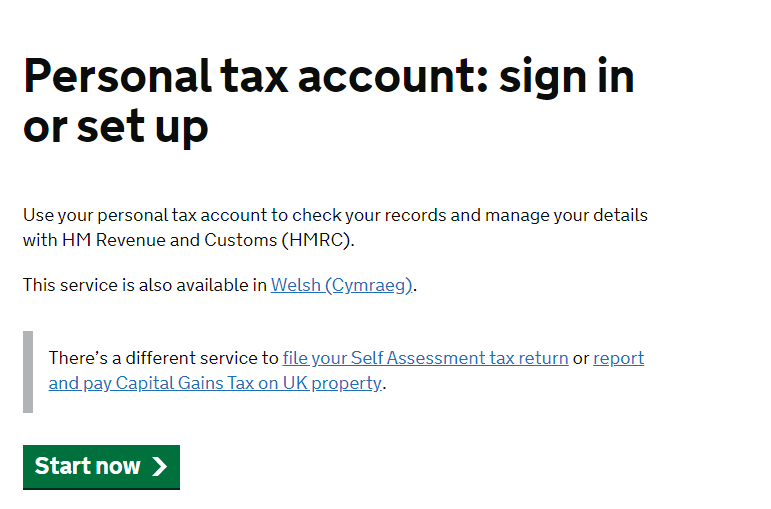
Next, you will be asked to either Personal Tax Account log in by your Government Gateway account or create a new one.
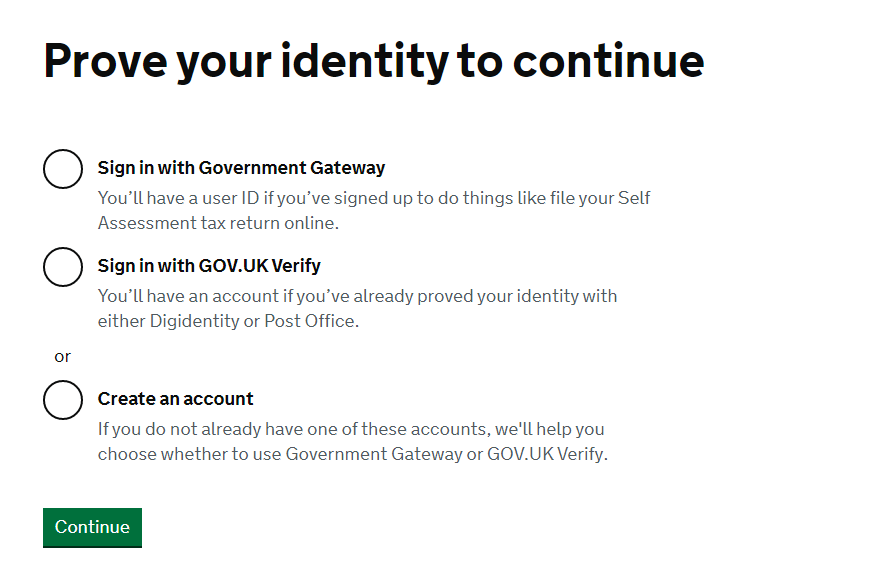
Most individuals find “Government Gateway” more accessible, so let’s select that.
A Government Gateway is an account you should already have if you have ever submitted your tax returns online.
Just like that, if you have ever claimed the ‘Tax-free Childcare’ benefit or ‘Jobseekers Allowance’ benefits. The same Government Gateway account can be used for any and all of these purposes.
1. Set up government gateway user-id
Now, you will need to sign in with your Government Gateway account – if you already have one
If you are doing this the first time, then select “Create sign-in details” right under the “Sign in” form.
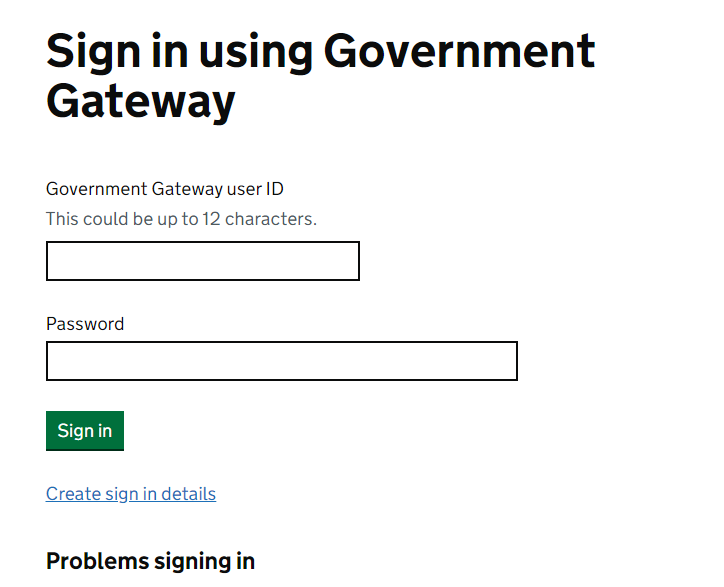
2. Provide you email id
Next, write your email address and be ready to access it: you will receive a code that you will need soon.
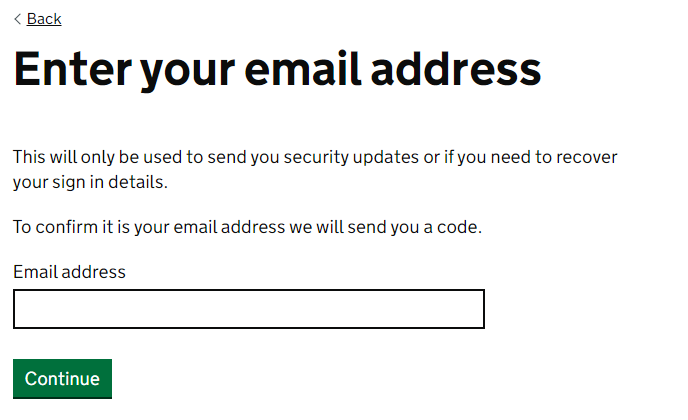
3. Confirm your email
You will get a unique code to verify your email from HMRC.
Check your inbox – enter the code in this section and press confirm on your screen.
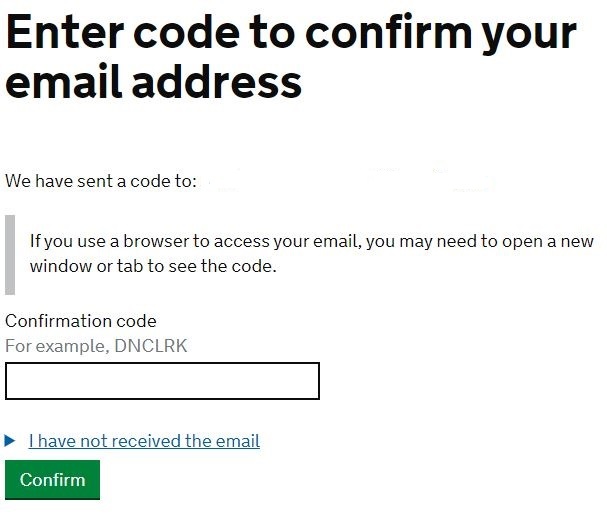
4. Enter your name
In the next step, enter your full name.
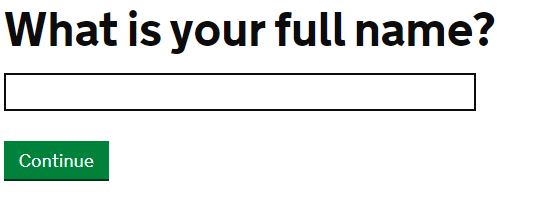
5. Create your account password
Next, you will need to create a password.
Create a password of between 8 to 12 characters and contains at least 1 number and 1 letter but no special characters (&,? £ etc.).
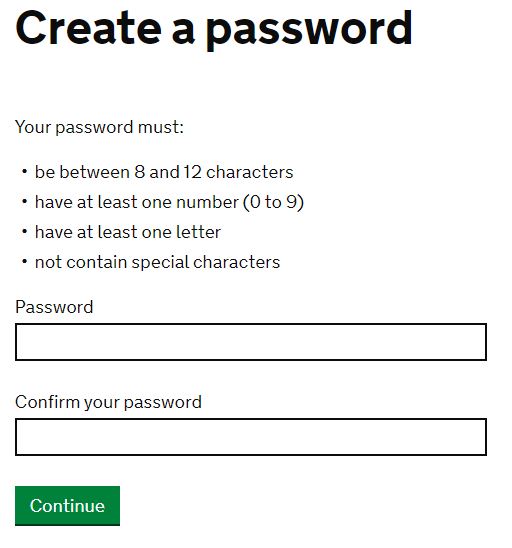
6. Setup a recovery phrase
Then you will need to set up a recovery word and keep a note of your recovery word somewhere safe, as this will help you if you cannot access your account in the future.
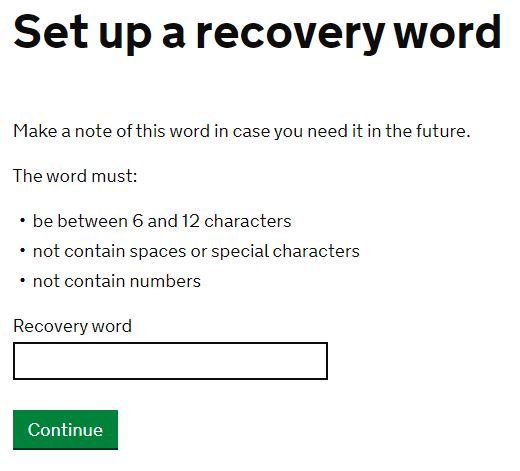
7. Get your user ID
Now you will receive your User ID; make a note of this User ID.
You will also receive this through email.
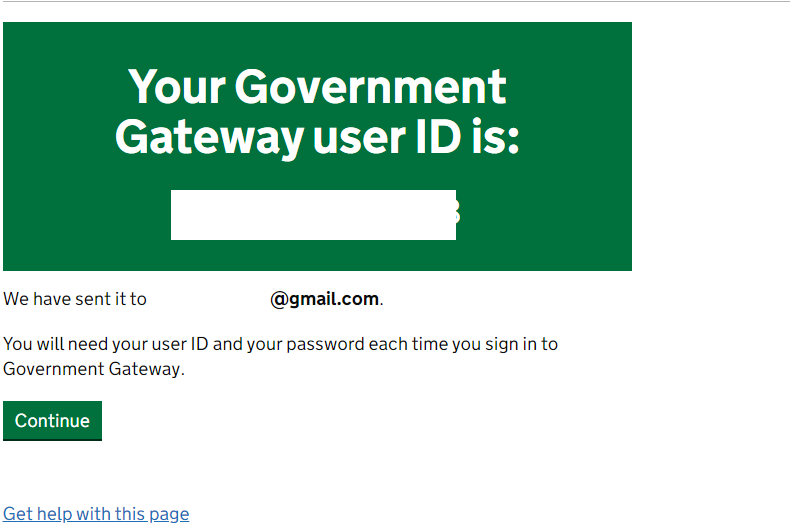
8. Select the type of account
In the next step, you will need to select the type of account you need; kindly select ‘individual’.
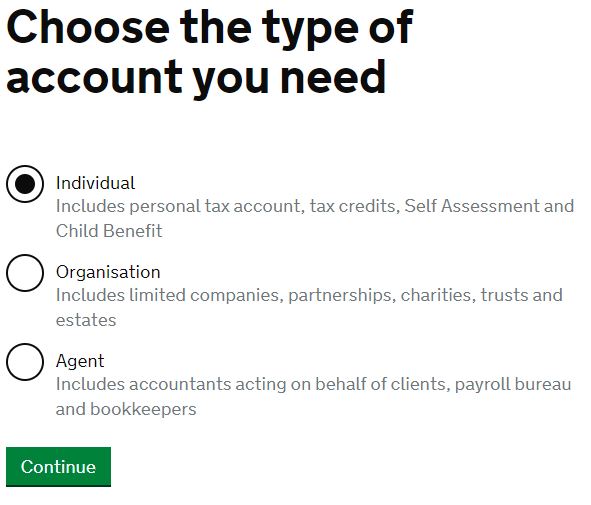
9. Set up security
Next, you will need to set up additional security.
You will get access codes by HMRC each time you log in.
The access code can be sent either by a text message to your mobile phone or by a phone call to your mobile or landline.
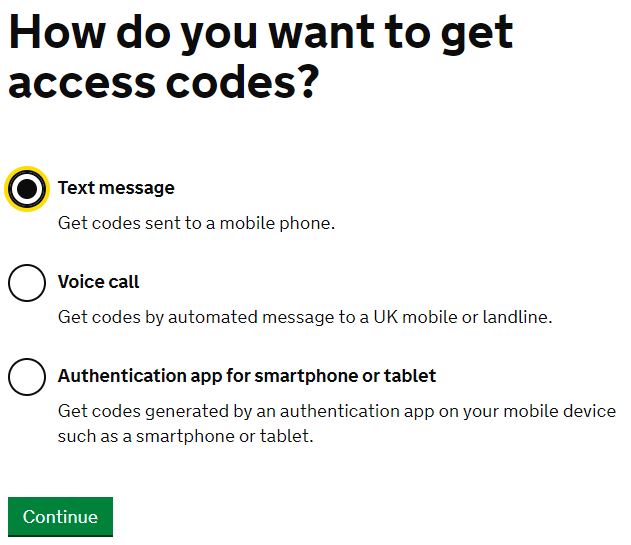
10. Enter the mobile number
Now enter your mobile number and select continue.
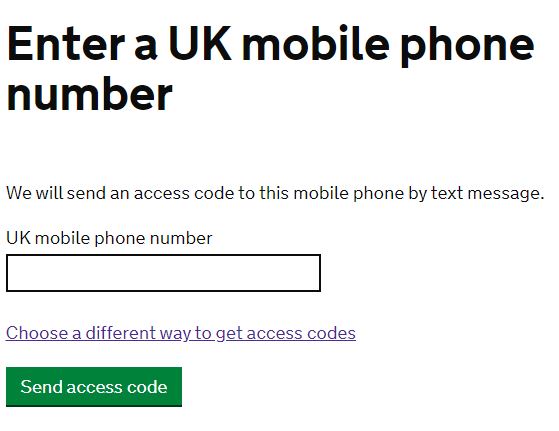
11. Provide the access code
Now provide the access code you would have received by text message and press continue.
12. Confirm your identity
HMRC will ask you for more details to match the records.
Kindly enter those details and press the continue button when you are done.
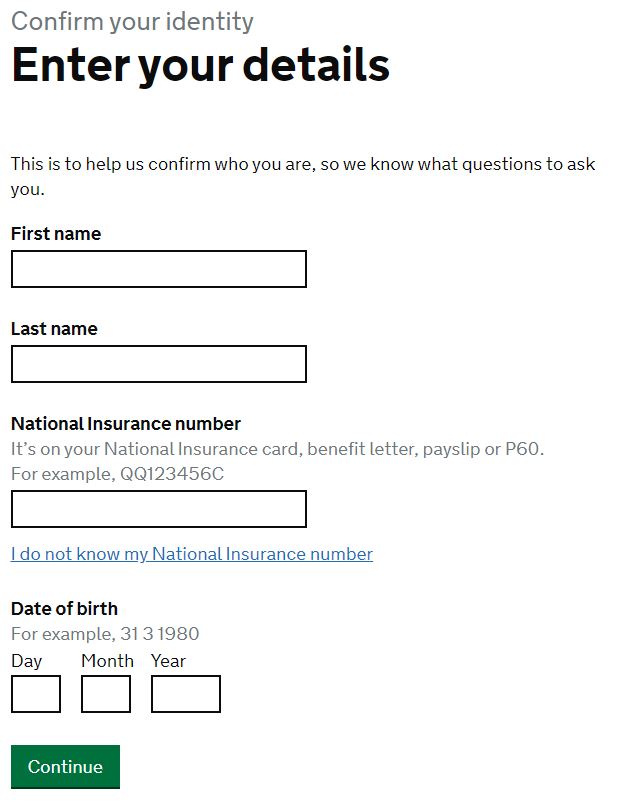
13. Choose the way of identification
Now you will be asked to provide third party security information that includes
- Photo driving license,
- Passport
- Multiple choice – including information from credit card providers
You can select any of the options available to you for identification.
Normally, a UK passport might be the easiest option.
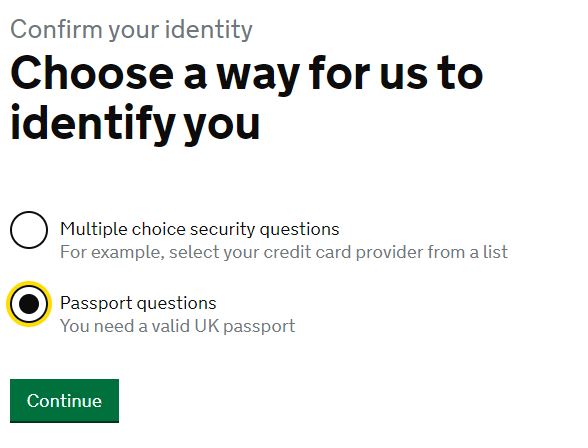
14. Enter your passport information
Now, enter your passport information exactly as they are on your passport.
When it’s done, select continue.
If the information you have given is correct, you will get a message saying “We have confirmed your identity” and then select continue.
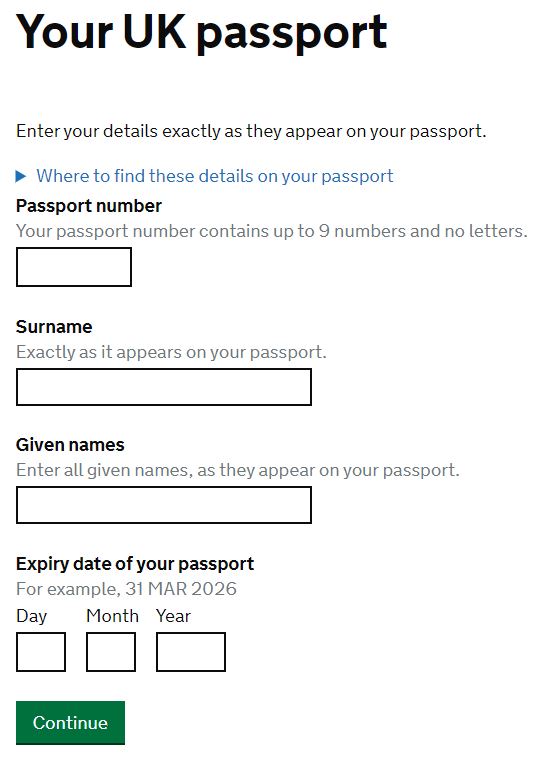
15. Do you want to go paperless? – choose in this final step
In this step, select if you want to go paperless and select continue.
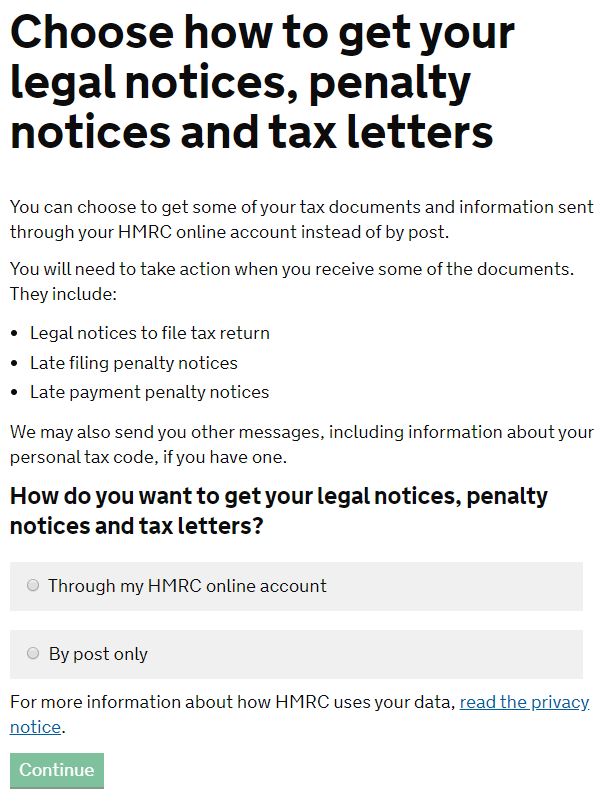
Congratulations, you’re now signed up with HMRC and have your own Personal Tax Account.
Can my accountant do this for me?
The answer is yes, and also no.
Accountants can review changes to their client’s tax codes, check for changes to their employment benefits and contact HMRC as necessary in order to inform them.
If you are in Self-Assessment, your accountant will help you calculate and submit any relevant claims to reduce your payments on account.
Sadly, accountants cannot access your NI or State Pension records and only you can view that information.
Once you have it, though, your accountant can review it to guide and advice you on the best course of action.
Your accountant does not have access to information related to Tax Credits, or Child Benefit claims, and also HMRC is no longer willing to give your accountant your P60 pay and tax information over the phone.
This means it will be very useful to set up a Personal Tax Account.
Plus, your Personal Tax Account is updated every single month, in real-time, when it comes to pay and tax details.
This information will help confirm your income for those in Self-Assessment, so if you have lost your P60 or have not received it yet, you can use the information from your PTAs instead.
Obtaining and passing that information to your accountant would result in you being advised of any tax liabilities sooner rather than later.
This will allow you plenty of time to prepare for future tax payments or could result in you receiving a refund sooner.

Final thought
Having the HMRC Personal Tax Account will make it a lot easier to manage your tax payments, benefits and refunds. This very useful online resource also makes it simpler and quicker to update your personal information and means that you do not have to spend hours on the computer or on the phone next time your employment circumstances change, or you move house o.
And if you find yourself stuck somewhere and need help or advice about dealing with your taxes, you can hire an Expert from Experlu or get in touch with us.




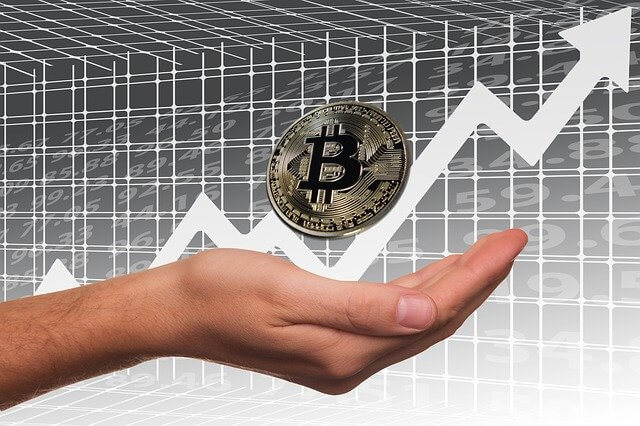
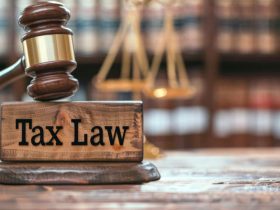


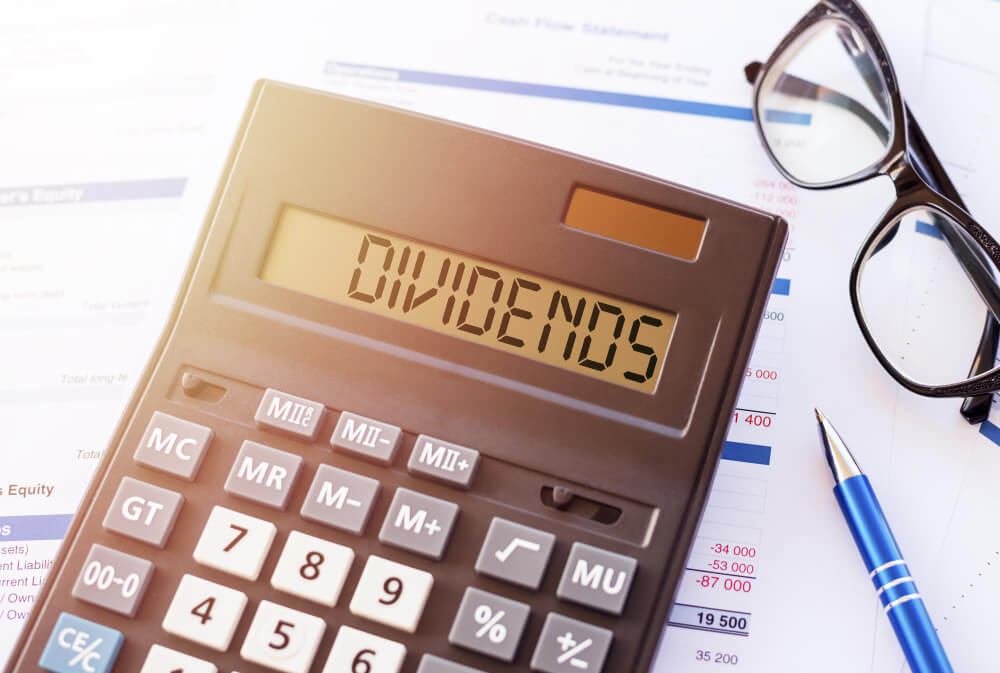


Leave a Reply